10 Dos and Don’ts of Teaching Online
I consider myself lucky, as I had been working as an online teacher for years before the massive switch online (aka Covid19) happened. I’m sure most of you already know what teaching online looks like, and you’re getting quite experienced in this field. However, as a teacher, and a DoS observing quite a lot of online lessons, I must admit there are some universal truths worth sharing.
Do
- Smile: nothing makes your students more at ease than your smile.

2. Use a camera: it’s way easier for your students to see you eye to eye
3. Crack a joke: we all need a little bit of laughter.
4. Dress up: it’s fun! Or, if you don’t feel like changing your style, remember to wear something bright and colourful to keep your students’ attention.
5. Pay attention to your background: it doesn’t have to be a blank wall, it may be your library, just make sure it’s tidy and clean. Sure, you can use an app-generated background, but you won’t look so natural, and it may also affect you connection.
6. Teach the way you’ve always taught: your students have their coursebooks and can use them. To be sure, the lesson pace will probably be slower, but your students don’t expect online madness, they just want to have a regular lesson with you.
7. Make your students move a bit: kids and teens quickly get restless in an online classroom, ask them to dance to a song or introduce a short activity where they can move.
8. Get to know each other better: the moment you switch online, you invite your students to your room – if you have anything your students might find amusing, use it. Cats, dogs, hamsters, children? I’m sure your students will love it.
I’d love to see my teacher online with his pet tarantula! One of the teachers I’ve trained asked me during a short chat ‘how are your cats?’ She explained she’d watched me so many times on my workshops, she felt like she knew my home and my pets. That was cute!
9. Be extra nice: you don’t know what’s happening on the other side of your screen. It’s more difficult to sense whether your students have some issues (not necessarily school-related). Being polite costs nothing.
10. Relax after each lesson: in an offline life you have a break. Be sure to have one online, as well. Get some hot coffee (yay, you may enjoy hot coffee nowadays!), dance for a while, play with a cat – chill before your next class, it will be easier to smile!
Don’t
1. Panic: that’s the worse thing you can do. If a problem arises, be like Penguins of Madagascar:

2. Expect perfection: yes, there will be technical issues, there will be problems with cameras or audio, there will be cases when your presentation doesn’t work. Happens. You’ve probably worked with technology before, so you know, sometimes Murphy’s Law gets the better of you.
3. Make fuss about the background noise: if you’re not a professional online teacher it’s perfectly fine if your environment isn’t dead quiet. Accept it, and make sure your students realise the same – it isn’t a normal state, so relax a bit.
4. Forget to wear pants: there are some things you don’t want to experience, this may be one of them. If you think you’re safe as the camera only shows your top, you may be sorely mistaken.
5. Ignore the security issues: your class could get visited by a troll, it happens. The only thing you can do to prevent it is read carefully the security guidance of your teaching platform and act accordingly.
6. Come unprepared for your class: apart from your regular materials, have a short story ready to share when your students are still connecting, come up with a simple procedure what to do when someone gets disconnected (and practise it once in a while)
7. Neglect your appearance: working from home may sound nice when it comes to dress code, and sure you don’t have to wear a suit or waste time on full make-up. However, you really should take a shower before your lesson… and do brush your teeth!
8. Presume you’re alone with your students: because you probably are not. There are parents in the background, or siblings and maybe even grandparents, trying to be quiet, but ever watchful. Just think about your online lesson as a regular lesson only with the classroom door wide open.
9. Slurp, sigh, write on the keyboard: you’re using a microphone, which means all the unnecessary sounds will be perfectly audible. That includes sniffing, using your mobile phone, tapping the keyboard – try to limit them if you can
10. Forget to tell your students that you really do like them: and that you respect their ability to switch online so well, and to keep studying so hard!
These are my ideas… But I’m sure you’ve got yours! Share them and make our teaching a better experience!


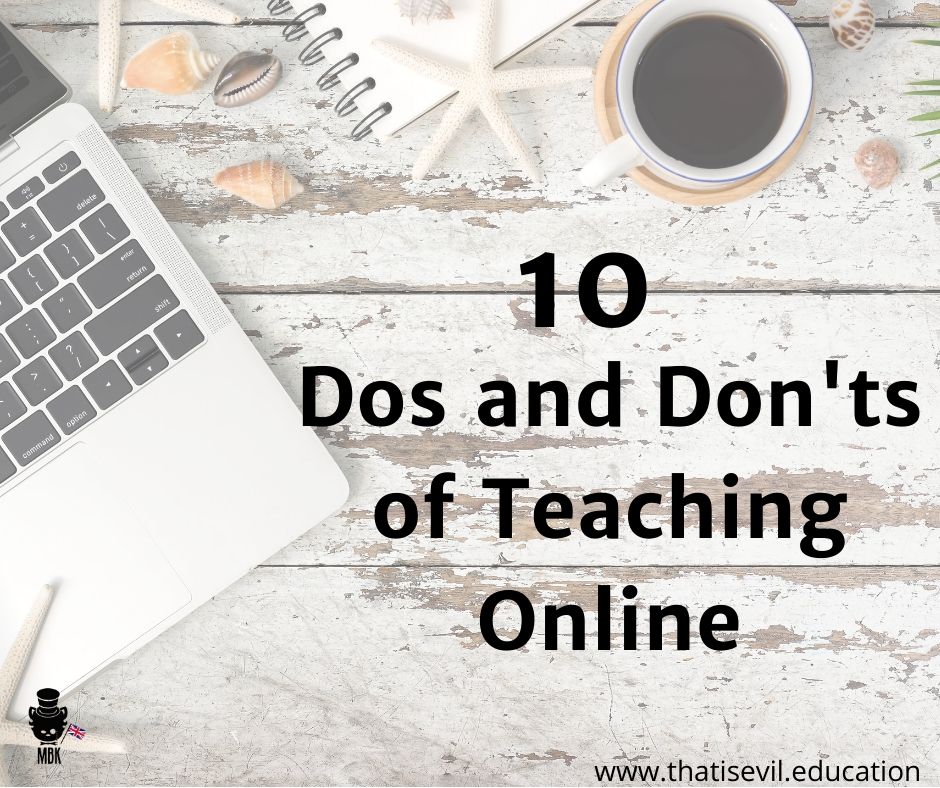








Leave a Reply
Want to join the discussion?Feel free to contribute!